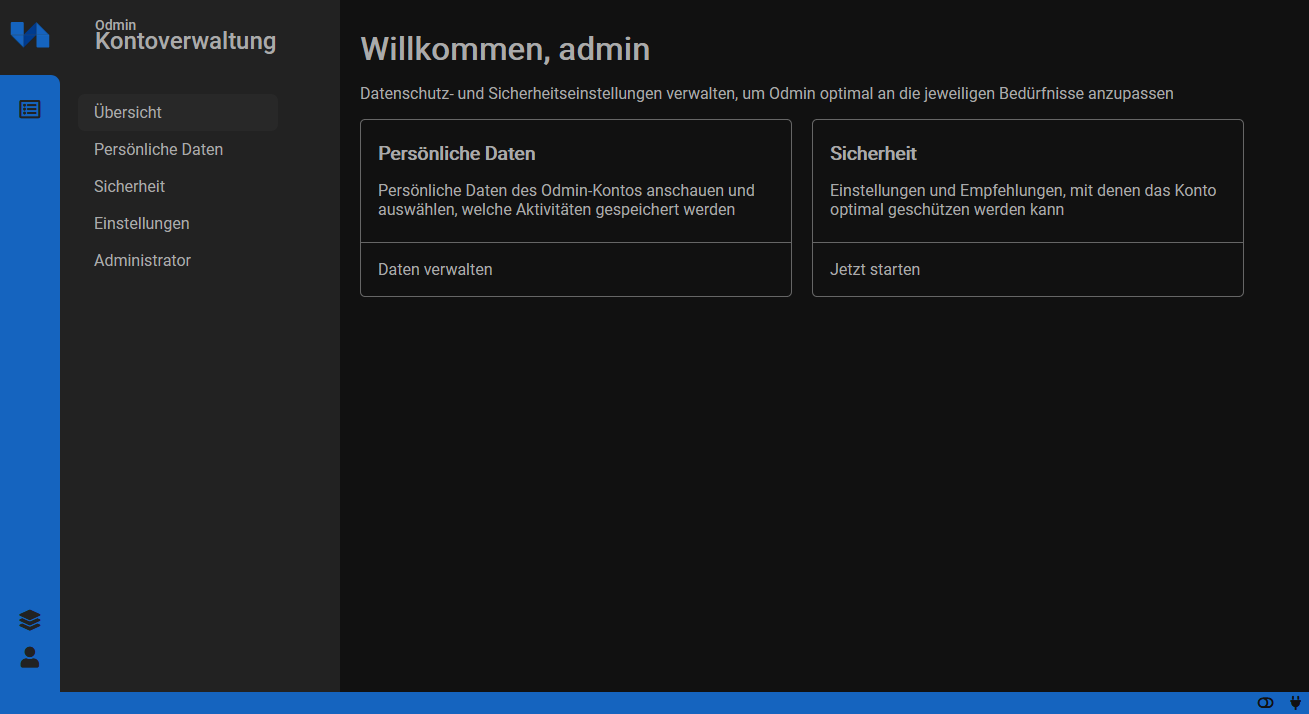mirror of https://github.com/otsmr/odmin.git
|
|
||
|---|---|---|
| backend | ||
| docs | ||
| frontend | ||
| production | ||
| .gitignore | ||
| README.md | ||
| build.sh | ||
| docker-compose.yml | ||
| run.sh | ||
README.md
Odmin
I created this project to provide a privacy compliant and feature rich "sign in with" solution for my own websites. In the meantime my focus has changed to web application security. It is therefore explicitly allowed to hack my own instance under odmin.de - and if the hack impresses me there is also a small bug bounty :)
Development
- install Docker from here
- run
sudo ./run.sh - wait until no more new logs come
- Press
strg + cto stop and runsudo ./run.shagain - open
http://localhost:10004/ - setup odmin
Build
- install node and npm from here
- Install zip if not already installed
- run
./build.sh
Production (with docker-container)
Download the latest version at Releases or build it yourself as described above.
- run
docker-compose build - run
docker-compose up - If you are running on localhost, use a hosts entry. Production environments cannot run on localhost.
127.0.0.1 odmin.local - open
http://odmin.local:10004/setup - Follow the setup
mysql-host: prod_odmin_mysql - Restarting the Docker container to reload the configurations
The different pages are available under the following port number:
| Page | Port |
|---|---|
| mysql | 10001 |
| phpMyAdmin | 10002 (Username:Password: root:root) |
| Backend (API) | 10003 |
| Frontend | 10004 |
Goals
- Two-factor authentication
- WebAuthn (not yet implemented)
- DSGVO compliant (Privacy-by-Design)
- modern and intuitive design
- open source project
- "Login-with" solution for own websites (cross-domain)
ToDo
- id -> use uuidv4
- WebAuthn
- Demo-Account: demo:demo